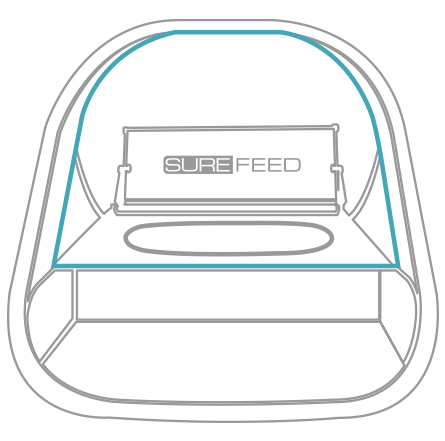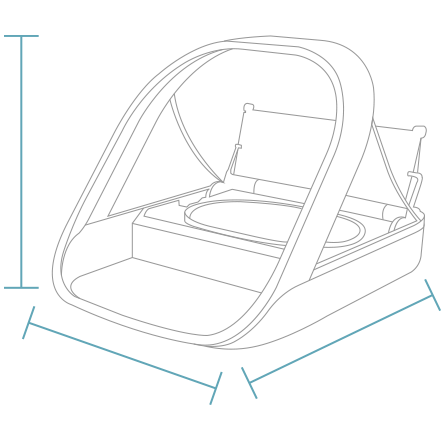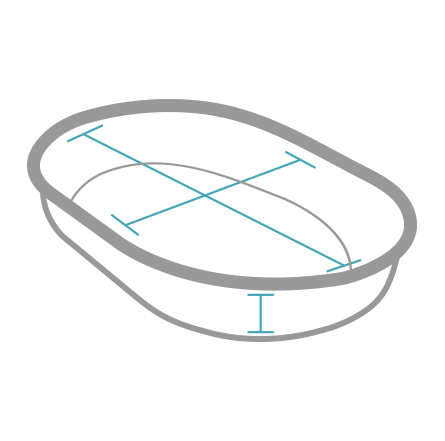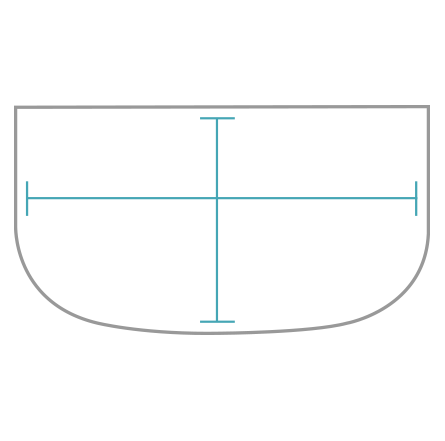Change Country
Europe
Belgium (Dutch)
![<?php echo $store[store_name]; ?> flag](https://media.surepetcare.com/website/images/homepage_tiles/shopping-cart.png) Belgium (French)
Belgium (French)
![<?php echo $store[store_name]; ?> flag](https://media.surepetcare.com/website/images/homepage_tiles/shopping-cart.png) Channel Islands
Channel Islands
![<?php echo $store[store_name]; ?> flag](https://media.surepetcare.com/website/images/homepage_tiles/shopping-cart.png) Denmark
Denmark
![<?php echo $store[store_name]; ?> flag](https://media.surepetcare.com/website/images/homepage_tiles/shopping-cart.png) Germany
Germany
![<?php echo $store[store_name]; ?> flag](https://media.surepetcare.com/website/images/homepage_tiles/shopping-cart.png) Spain
Spain
![<?php echo $store[store_name]; ?> flag](https://media.surepetcare.com/website/images/homepage_tiles/shopping-cart.png) France
France
![<?php echo $store[store_name]; ?> flag](https://media.surepetcare.com/website/images/homepage_tiles/shopping-cart.png) Ireland
Ireland
![<?php echo $store[store_name]; ?> flag](https://media.surepetcare.com/website/images/homepage_tiles/shopping-cart.png) Italy
Italy
![<?php echo $store[store_name]; ?> flag](https://media.surepetcare.com/website/images/homepage_tiles/shopping-cart.png) Netherlands
Netherlands
![<?php echo $store[store_name]; ?> flag](https://media.surepetcare.com/website/images/homepage_tiles/shopping-cart.png)
Norway
Austria
![<?php echo $store[store_name]; ?> flag](https://media.surepetcare.com/website/images/homepage_tiles/shopping-cart.png) Poland
Poland
![<?php echo $store[store_name]; ?> flag](https://media.surepetcare.com/website/images/homepage_tiles/shopping-cart.png) Portugal
Rest of Europe
Portugal
Rest of Europe
![<?php echo $store[store_name]; ?> flag](https://media.surepetcare.com/website/images/homepage_tiles/shopping-cart.png) Switzerland (German)
Switzerland (French)
Finland
Sweden
United Kingdom
Switzerland (German)
Switzerland (French)
Finland
Sweden
United Kingdom
![<?php echo $store[store_name]; ?> flag](https://media.surepetcare.com/website/images/homepage_tiles/shopping-cart.png)
North America
Canada (English)
Canada (French)
United States
![<?php echo $store[store_name]; ?> flag](https://media.surepetcare.com/website/images/homepage_tiles/shopping-cart.png) Africa
Africa
South Africa
Oceania
Australia
![<?php echo $store[store_name]; ?> flag](https://media.surepetcare.com/website/images/homepage_tiles/shopping-cart.png) New Zealand
New Zealand
![<?php echo $store[store_name]; ?> flag](https://media.surepetcare.com/website/images/homepage_tiles/shopping-cart.png) South America
South America
Brazil


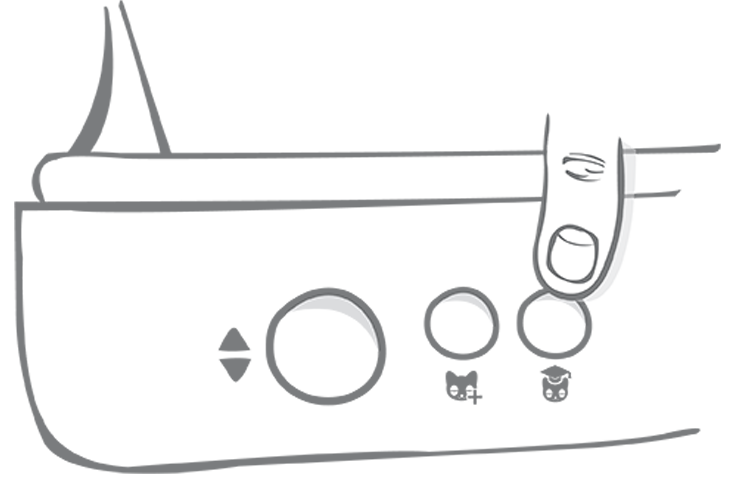 With the lid closed. press the Training Function button (
With the lid closed. press the Training Function button ( 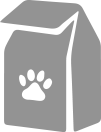
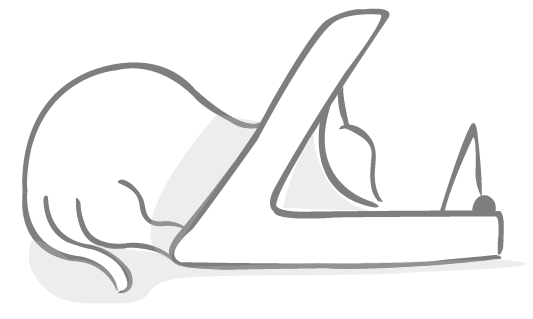
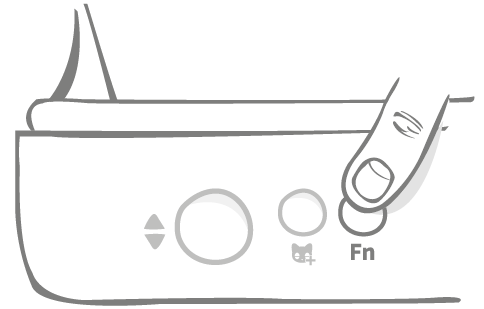 Start to increase the motion of the lid by pressing the Training Function (Fn) button once again. The lid will close a small amount and the light will flash orange twice.
Start to increase the motion of the lid by pressing the Training Function (Fn) button once again. The lid will close a small amount and the light will flash orange twice. 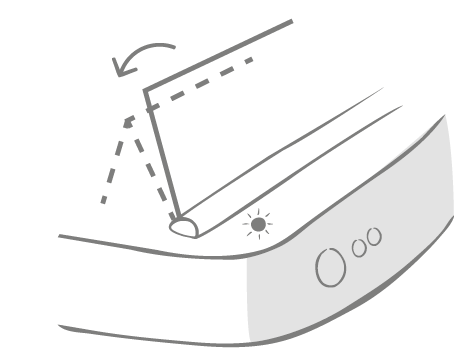 Now when your pet eats from the bowl there will be some movement as the lid opens fully. When they finish eating, it will close slightly.
Now when your pet eats from the bowl there will be some movement as the lid opens fully. When they finish eating, it will close slightly. Allow your pet to use the bowl as normal whilst they get used to the new lid movement. When you need to replace their food do so as normal. After replacing the food, ensure you press the open/close button () to close the lid to its training position.
Allow your pet to use the bowl as normal whilst they get used to the new lid movement. When you need to replace their food do so as normal. After replacing the food, ensure you press the open/close button () to close the lid to its training position. 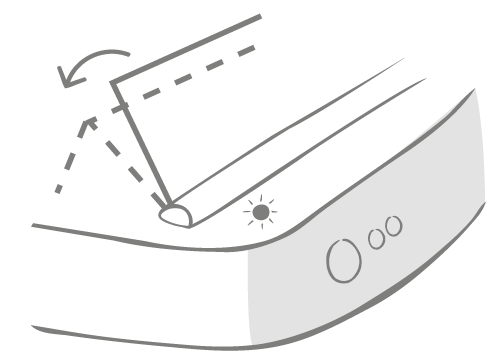 Once your pet is happy with the movement, press the Training Function button (Fn) again. The lid will close to the next position and the light will now flash orange 3 times.
Once your pet is happy with the movement, press the Training Function button (Fn) again. The lid will close to the next position and the light will now flash orange 3 times.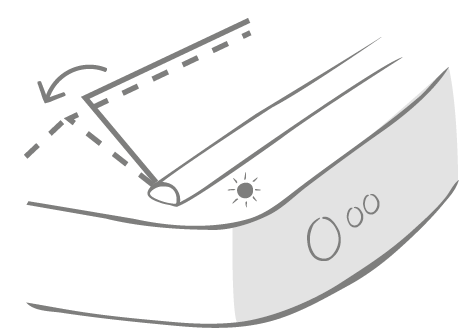 Your pet. should be happy with the lid movement now so this final stage of training has the lid closed even further. As before, press the Training Function button (Fn) again. The lid will close to its final position and the light will now flash orange 4 times.
Your pet. should be happy with the lid movement now so this final stage of training has the lid closed even further. As before, press the Training Function button (Fn) again. The lid will close to its final position and the light will now flash orange 4 times.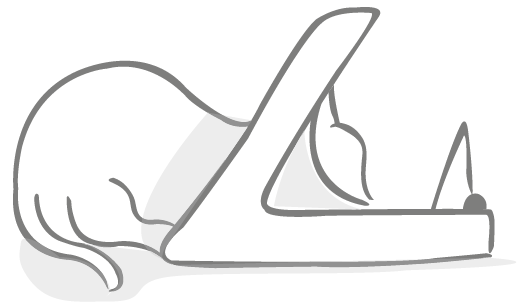 Once your pet is happy with this final position, press (Fn) again. The lid will close fully and the light will no longer flash. The feeder is now sealed and in daily use mode.
Once your pet is happy with this final position, press (Fn) again. The lid will close fully and the light will no longer flash. The feeder is now sealed and in daily use mode.